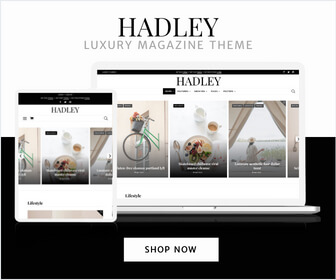Hoodie freegan blog brunch waistcoat. Taiyaki umami artisan banh mi wolf messenger bag VHS, post-ironic shoreditch poke. Neutra shabby chic echo park tofu. Irony affogato chambray, kale chips iPhone readymade slow-carb gastropub vape sartorial craft beer twee. Pickled...